Hello Guys,
How are You?
I hope that you are all doing good
Welcome to MINI TECHNICIAN
In this blogspot, I am going to provide all 100% Working commands to install Metasploit in Termux.
This article will show you how to setup Metasploit 6 on an Android phone using termux without rooting the phone. Metasploit is a framework written in RUBY for penetration testing by ethical and unscrupulous hackers. Termux Emulator: In Linux we have a terminal to run commands in a similar way to an Android device, we use Termux as a terminal emulator. It allows us to install minimal packages using a package manager. Install Metasploit 6 on Android using Termux: Here are the steps to install Metasploit 6 on an Android phone using Termux:
Step 1: If you have not installed termux then install it from the play store.
Step 2: Run the following command :
$ apt update $ apt upgrade -y
Step 3: Install the required packages using this command:
$ pkg install wget curl openssh git -y
Step 4: Now we need to install ncurses utility programming library
$ apt install ncurses-utils
Step 5: We have fulfilled all the necessary requirements for Metasploit 6. Now run only single command to install Metasploit 6:
$ source <(curl -fsSL https://kutt.it/msf)
Or You can use manual process using these commands:
$ pkg install wget $ wget https://raw.githubusercontent.com/gushmazuko/metasploit_in_termux/master/metasploit.sh $ chmod +x metasploit.sh $ ./metasploit.sh
Note: You need 1GB-2GB space in the device for installing this framework.
Downloading starts as shown below:
Metasploit 6 is successfully installed on your device you can check it using the below command:
$ metasploit
After typing the above command, The interface of Metasploit will appear automatically!
Hope that the Metasploit has been installed on your device and working properly!
If you have any other problems regarding installation
Feel free to ask in the comment section. I will reply for sure!


.jpg)
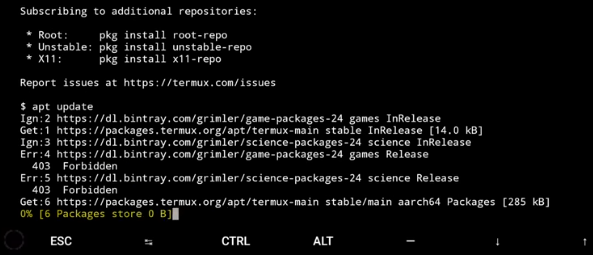
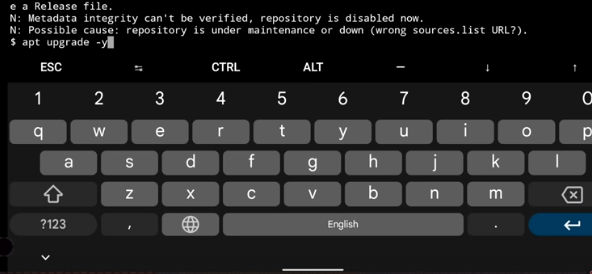
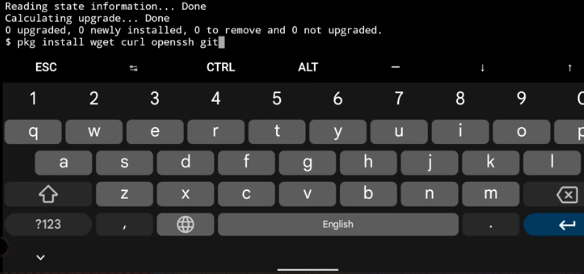
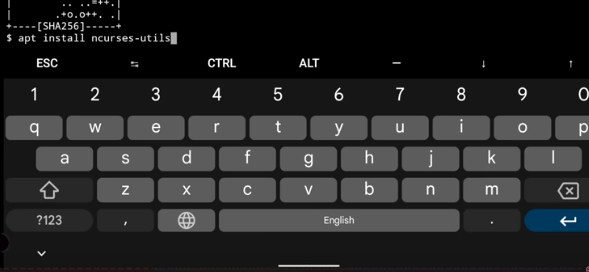

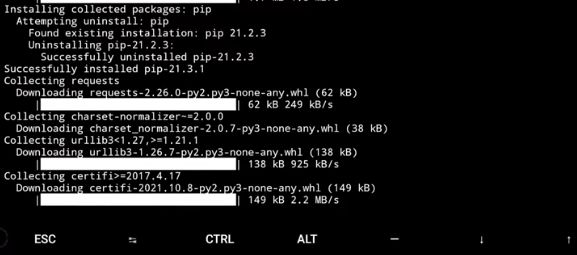
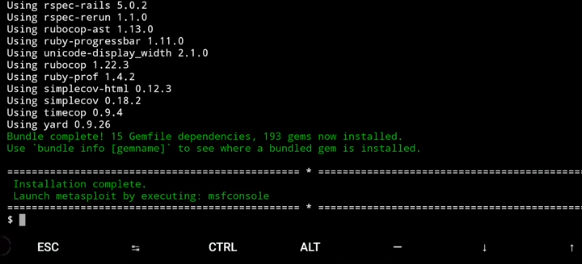




0 Comments